
We looked forward to trying out and reviewing GPALOVEMATH by GPA LEARN.
WHAT IS IT?:
GPALOVEMATH is a really cool web-based math program which provides, instruction, practice, and quizzes for grades K-5. Using entertaining animated characters (a different one for each grade level), GPALOVEMATH guides your child on an adventure while learning an entire year of math curriculum. Parents can set up their own reward system using the suggested rewards or customizing their own. In addition, students earn points for their performance that can be redeemed in the Marketplace store for e-gift cards to places like Toys R Us and Target, and even tickets for sporting events.
Your subscription is just $129/yr. per child with promotion code GPAINTRO15 (reg. $149/yr.) or $12.99/mo.per child for the month-to-month subscription. Whichever one you buy, you’ll receive access to all grade levels for each child.
You can even try it FREE for 30 days by signing up here.
The program is compatible with your Microsoft Windows or Apple MAC computer; Apple iPad, or Samsung Galaxy Tab 4 (10”). You can use it with your favorite browsers, Google Chrome (recommended), Apple Safari 6 & 7, Microsoft Internet Explorer 11, and FireFox.
OUR EXPERIENCE:
Both my 10-year old daughter (5th grade) and my 7-year old son (1st grade) got to try out GPALOVEMATH, and it’s been a really positive experience for both of them. They are both one year above their grade level in math, so Holden has been doing the 2nd grade level in the program, and Haylee has been doing the 5th grade level as a review in preparation for her standardized testing this spring.
Initially, we were all a little put off by the very artificial computer-generated voices of the characters, but don’t let that turn you off…we soon became accustomed to it. We also found it was a bit slow to load sometimes using Wi-Fi on our laptops, but hard-wiring the laptop made it super-fast. We have a large network in our house that’s pretty spread out, so it probably wouldn’t be like that for everyone. In addition, we found it worked quite well on the iPad 3, and it seemed to load more quickly. Haylee preferred using the computer, but Holden preferred using the iPad. It was nice to have the option of using either one.
The first thing I did after setting up the kids’ accounts was to select my parent rewards which the kids would randomly receive every so many lessons. These were rewards that would be fulfilled by me. The program gives the parent the option of letting it automatically set up rewards using the 5 most popular parent rewards, or you can select your own customizable rewards. There’s a list of suggested rewards in various categories, or you can make up your own. I had to do this for each child, which allowed me to personalize the rewards for each of them. That was really nice since they have different interests and notions of what they’d consider to be a reward.
Next, I had to decide whether I wanted them to complete the lessons in the suggested order, or if I wanted to unlock all lessons and let the kids work through them in any order they chose. I decided to have them use the suggested order. By selecting that option, only certain lessons were unlocked for the kids to work on, and they had to do those lessons in order to unlock the next series of lessons. The lessons were broken up onto three colored paths, which represented different types of math, such as computation, algebra, or geometric problems.
Once the kids got the hang of navigating the site, they were off and running. Initially, Haylee moaned about doing extra math lessons, but I expected that, knowing how much she detests math. However, in the end, she was absolutely crazy about the program, and I could barely get her off my computer because she wanted to spend all of her free time earning rewards! That was a major feat, given her feelings about math in general. But I’ll talk more about that after I explain the program.
Each grade level had its own animated character that taught the lessons to the kids. The first portion of the lesson was instruction. I found the instruction portion to be very thorough, and it took the kids through the information step-by-step with plenty of explanation and examples. The next portion of the lesson was the practice session. It provided a series of practice questions for the kids, which gave them immediate feedback and explained the correct answers. It gave lots of positive reinforcement to the kids, which was especially good for Holden. Then the final portion of the lesson was a quiz. It consisted of 10 questions. The kids received their 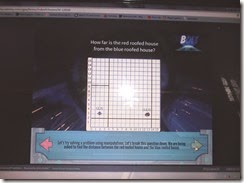
One thing I really liked about the lesson layout was the qui ck navigation available, allowing the kids to skip the lesson and/or practice portions and go right to the quiz if the topic was one they knew they’d already mastered. That kept them from getting bored by material they already knew and kept them engaged and interested in moving forward through the lessons.
Even though the beginning lessons were pretty easy for the kids since they’re 2/3 of the way through their school year, there was always something new mixed in for them to learn. For instance, Holden was working on some subtraction problems to 20, and he skipped the instruction because he already knows how to do that. But one of the quiz questions asked him to drag minuend, subtrahend, and difference into their correct places in a subtraction problem. That was a surprise! We had not covered that previously, and that was pretty challenging for a kid doing 2nd grade math! So don’t assume the lessons will be as simple as what you might initially think they are. There’s a good deal of material covered in the lessons! I’m looking forward to June when we start our new school year. Then I can adjust Holden to 3rd grade math, and everything will be new for him rather than review. I think GPALOVEMATH will be a wonderful learning tool for him when he’s learning new material! I think it’s great that subscribers now get access to all grade levels for each child, so you can adjust the grade level at any time as you see fit.
It was Haylee’s discovery of the Marketplace store, where she could spend her points on e-gift cards, that becam e the ultimate motivator for her. A perfect score on a lesson would get her 150 points, and every time she’d accrued 1,000 points, she was able to redeem them for a $10 e-gift card. She had a choice between Toys ‘R’ Us or Target, and she chose Target so she’d have more choices of things to spend it on. During the review period, she managed to earn $100 in gift cards, and Holden earned $40 in gift cards! Isn’t that amazing? That’s more than they get for birthdays or Christmas, and they were ecstatic about the chance to save up for something big. The rewards alone would more than pay for the subscription price of the membership, making it an excellent value!
As a parent, I received emails every time one of the kids completed a lesson. It told me how much time they spent on the lesson, the topic they worked on, and their quiz score. And each time they redeemed points for a reward, I received a message to go and approve their redemption. I liked how it kept me informed about their progress without my having to go and log in to the website.
We did run into a couple of technical glitches and errors along the way, but there’s a place on the website where you can send feedback. Whenever I let them know about a problem, GPA LEARN responded quickly and corrected any problems right away. They even took the time to notify me when the corrections had been made. That’s great customer service!
Overall, I think GPALOVEMATH is a well-designed instructional math program that manages to make math fun in a game-like learning environment. It’s colorful, engaging, and highly interactive. Even the way the kids respond to questions varies…from clicking to dragging to entering responses on the keyboard. We think it’s great, and the incentives it provides keep the kids coming back for more! I only wish it went beyond 5th grade math, because it’s the first thing that has gotten my daughter interested in practicing her math! With the free trial they offer, there’s no reason not to give it a try and see for yourself!
Take a look at what other Crew members had to say about GPALOVEMATH by clicking the banner below.




Perfect blog to read in free time to gain knowladge.Best VPN for PC
ReplyDeleteI used to be able to find good information from your blog posts.How to kiss
ReplyDelete