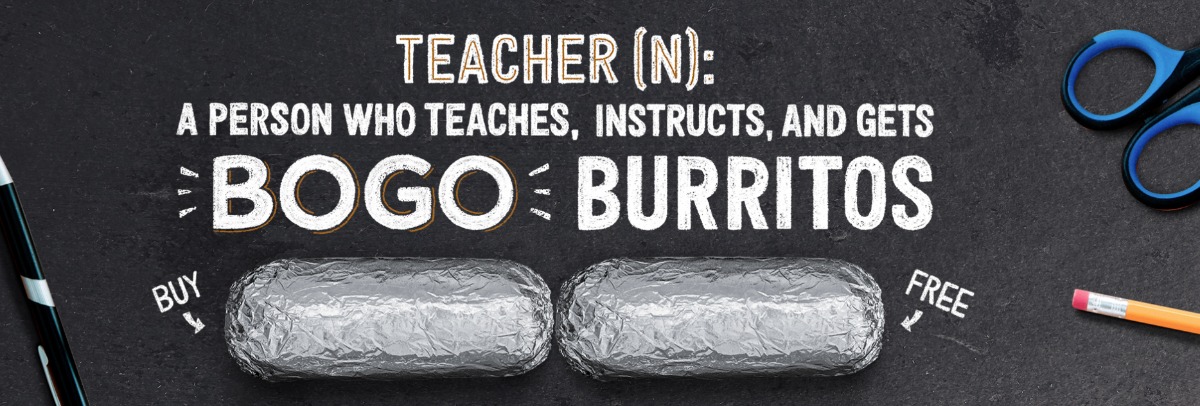Since my 5th grader loves online games, I was excited to have him try out Maths Invaders Online and Typing Tournament Online by EdAlive.
WHAT IS IT?:
EdAlive is an Australian-based company that offers a variety of online learning games to meet the needs of children in grades K-12. We had the opportunity to play two of them: Maths Invaders Online and Typing Tournamant Online.
Maths Invaders Online was our primary focus for this review, and it offers practice for grades K-10. It includes two types of game play: Space Rescue and Galactic Campaign. There is also times table practice and printable, customizable worksheets on a variety of topics for offline practice. Students work their way through the games, progressing at their own pace. They begin at level 1 and work their way up, or they can request to skip to a level and have the opportunity to test out to that level automatically. Parents can view their students’ progress in the parent dashboard. You can play a trial version of the Space Rescue game here.
Typing Tournament Online is an excellent training program for learning how to touch type. Students can set goals and practice through an online tournament format. A map is displayed, and students complete lessons, practice drills, and a test for each level as they progress along the pathway. Certificates are earned along the way.
Both games can also be played by the parent and are accessed through the parent dashboard. Your progress is saved but is not reflected in reports. You can subscribe to either game for just $10/month, $90/year, or a $199 one-time fee for a perpetual subscription as a single home user.
OUR EXPERIENCE:
Holden is just finishing up 5th grade. Math is definitely not his favorite subject, but he does enjoy online games, and Maths Invaders Online was just fun enough to entice him to play and get some extra math practice in the process.
Of the 2 games styles available and the times table practice, he most enjoyed the Space Rescue game. In fact, I rather enjoyed it myself! We even sat across from each other and played at the same time to see who could win their game first!
Space Rescue is a Battleship-style game where after answering a series of math questions, you “charge” your weapon to “fire” at a square on the map, hoping to “hit” the ship targets. You play against several other computer opponents, taking turns at firing. Every time your turn comes up, you must answer another set of math questions under a timer, getting enough correct answers before time runs out to fire at our target. This was a lot of fun! Personally, I found it rather addicting. In fact, when I was playing the free trial version of this game, Holden walked in on me while it was on and took over my spot so he could play it instead of me! I can guarantee you that any time a child of mine willingly practices a learning topic outside of school time, I’m going to let them do it, even if it’s at my own computer! Even playing one game a day gives students excellent extra practice, and they don’t even feel like they are learning!
The Galactic Campaign game is an excellent way to practice math skills. After selecting your starting level (or testing into a new level), you begin a campaign. Here is what your progress looks like through the galaxy.
At any time, you can click on a new zone in the galaxy and test into that level if you’d like to jump ahead, or you can progress naturally through each level. Stars indicate your mastery of a level.
During game play in Galactic Campaign, you have these blocks up in the sky that contain math problems in your current level. To shoot them out of the sky, you must enter an answer in the box on your ship at the bottom of the screen and then click on the block that shows the question you are answering. Then your ship flies over and shoots at that target. If it’s correct, the block disappears, and another one drops down into its place. Meanwhile, problems that have been on the screen too long begin to drop down lower at an increasing rate until a warning sound is heard to let you know you are running out of time to extinguish that target. Also, a moving target flies acr
oss the top of the screen above the regular blocks, giving you limited opportunities to shoot the correct response at that target because other targets are blocking your access to the moving target. If you shoot those correctly, you get bonus points. Once the screen has been cleared of targets, your score is displayed, and you move on to another wave that increases in speed just a little more. Once all of the waves have been defeated in that level, then you move up the pathway!
The third option with Maths Invaders Online is to enter the practice area. This is for practicing your times tables. Here, you can choose specific math facts that you want to practice, and only those facts will be generated during play.
You can also generate printable worksheets by selecting the topic and level of your choice, or by selecting specific times tables that you want included for practice.
For parents who limit their child’s screen time, the printable worksheets create another great customizable option for extra practice that doesn’t involve being online.
Typing Tournament Online provides wonderful touch typing practice with regular testing to help students meet their typing goals. You can choose a goal of typing speed with accuracy when starting out, and you can also update that goal at any time if you find it’s too easy or too hard for you. I played with this game myself. I used to type really fast back when I worked at a regular desk job. I’m a little rusty since I don’t type in great volumes any more, so I thought this would be a fun way for me to brush up on my skills. At first, I didn’t like having to practice specific keys because I’m beyond the need to “learn” the key placement. The lessons were long, and I type actual words far faster and more accurately than random letters on the screen. But then I realized I could click on any level in the pathway and test into it by passing the previous level’s typing test. Once I skipped up to an appropriate place in the pathway, I really had fun with this!
Each lesson has you focus on using a specific group of keys. After brief instruction, you begin practicing. Then you move on to several drills. Finally, you take a typing test to complete the level. Certificates are earned as you progress.
In both Maths Invaders Online and Typing Tournament Online, you can check your child’s progress in the parent dashboard and see how well they are moving through the program.
We have thoroughly enjoyed both programs, and we loved the ability to test into another level if at any time we found it was too easy. There’s no sense wasting time on topics they’ve already mastered, so that’s a useful feature. Likewise, the ability to move down is also handy should the need arise.
Holden most enjoyed playing at a level that was a little too easy for him, and I decided that was okay with me, simply because even practicing problems he can already do easily helps improve the speed of his responses, which in turn, will help him in testing situations down the road. I also felt like the typing program helped me rebuild my typing speed and accuracy. I set my goal really high…higher than I’ve ever been able to type…just so it would provide a worthwhile challenge for me. In this way, I think it’s a great program, even for adults! And the bottom line is that both games are fun and stimulating. Even if you’re taking a summer break, these games would be a great way to keep skills fresh until school begins again!
Check out what other Crew members have to say about these great programs from EdAlive by clicking the banner below.