
My kids and I had the opportunity to review Digital Science Online: Elementary Edition (Grades K-5) by Visual Learning Systems. I also received the Secondary Edition (Grades 6-12), though my kids were not old enough to use that portion.
WHAT IS IT?:
Visual Learning Systems offers a unique science curriculum called Digital Science Online that combines stimulating online videos with printable pre-tests, video summaries, vocabulary exercises, post-tests, activities, and experiments to give students a multi-sensory approach to learning a whole host of science topics for grades K-12.
The Elementary Edition is broken up into Primary (gr. K-2) and Elementary (gr. 3-5) sections. Within those sections, the topics are broken down by physical, earth, life, and integrated sciences. There are so many topics to choose from within each of the sciences!
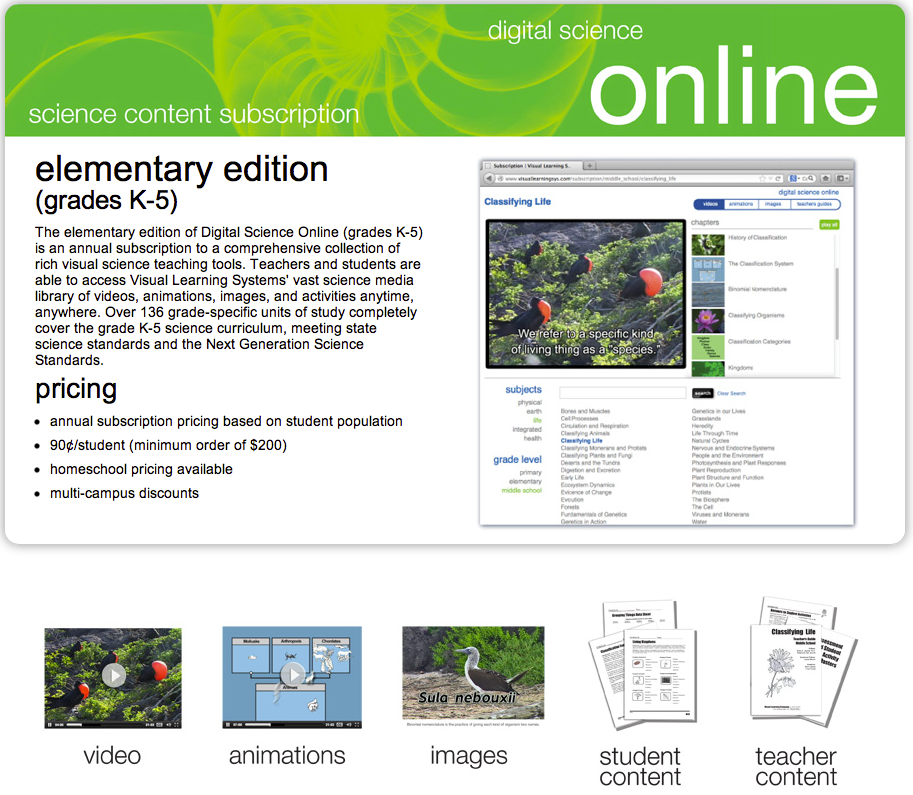
Homeschool pricing for the online program is $99/yr. for the elementary edition (K-5) and does not include any public performance rights.
It’s a great idea to check out the tutorials and lesson demos so you can get a feel for how the program works. I found them very helpful in understanding all of the components and how to get started in utilizing all of the resources available to me with this program.
OUR EXPERIENCE:
I alternated having my 5th grade daughter, Haylee, and my 1st grade son, Holden, work on the lessons. She used the elementary lessons, and he used the primary lessons. I was impressed from the start by the wide range of topics available to each of them.
When you log into the website as the teacher, you get access to all of the videos, plus the online teacher guides, which include all of the other printable elements. There’s even a script for the video, which would be handy in classroom situations to be able to follow along.
One thing that struck me about this program is the tremendous flexibility in the ways it can be used. You could just watch the videos, or you could add the pre- and post-tests. You can do those with or without the activities for the primary lessons or the experiments for the elementary lessons. You can use the whole shebang, or just bits and pieces of it to suit your needs. You could print the worksheets, or you could just discuss them orally. There’s also flexibility in the way you schedule it. You can choose to watch the whole video at once, or you you can select segments of the video to watch so that you can stop and discuss portions of it as you go. You could also watch it in segments over the course of several days. It’s up to you. You could do the whole lesson with all of its elements in one sitting, or you could break it up over a period of days. It lends itself easily to doing the pre-test one day, the video and video review page another day, the vocabulary exercise and post-test a third day, and the activities or experiments on the fourth day.
My kids seemed to prefer doing a whole lesson once a week in one sitting, which worked well for us because we do a 4-day schedule for our regular schooling. That made this a fun extra for us to do on Fridays. But at other times when we had other things going on that day, it sometimes worked out better to break it up. Again, having the flexibility to do what best suited our needs at the time was wonderful.
I’d like to summarize a lesson each of them did to give you an idea of what kinds of things were included in the lessons.
Haylee selected an Elementary Physical Science lesson called Magnets and Electromagnetism. We have a computer hooked up to a television in our recreation room, so I was able to play it on the tv screen that way. We skipped the pre-test, because I knew that sh
Then it was time for the activities and experiments! Our choices were to build a compass, to learn about the magnetic field of different shapes of magnets, and to build an electromagnet. We had built a compass before, so we decided to try out the other two experiments together. To learn about magnetic fields, we gathered some iron filings, a couple of bar magnet, a horseshoe magnet, and some cardboard. I placed the iron filings on top of the sheet of cardboard and then dragged each of the magnets underneath past the iron filings to see how they would respond. Then Haylee tried to guess which shape of magnet I was using by observing how the filings piled up on top. She drew diagrams of what she saw and recorded her observations. That was fun!
Next, we gathered some wire, some tape, a “D” battery, a nail, and some paper clips so we could build the electromagnet. Haylee had never done anything like this before, so this was a great opportunity for her to see how the addition of the electricity would intensify the magnetism of the nail. This was really exciting for her! She was amazed at how well it worked, and she ended up playing with it for quite a while to see how many paperclips the electromagnet could lift at once. Then she answered the questions about what she observed and how it worked.
Last, she read an article about hydroelectricity and how it’s used, and then she answered some comprehension questions about that.
I thought the unit was put together really well and gave her lots of opportunities to observe and apply what she had learned. I loved how the program combined the audio-visual portion with note-taking and traditional worksheets and tests, followed by plenty of hands-on activities to choose from. It really had “something for everyone” and made the whole lesson really interesting for her.
Holden selected a Primary Physical Science lesson called Gravity. First, I had him take the pre-test just to see how that would compare with afterwards, but as it turned out, there was a lot that he already knew about magnets, though some of it was new. As he watched the video, I helped him fill out his predictions. At the end of the video, it paused every time it ask a video quiz question and gave him time to record his answer. Then I had him take the post-test to see what he learned. I was pleased to see that he was able to select the correct answer on the things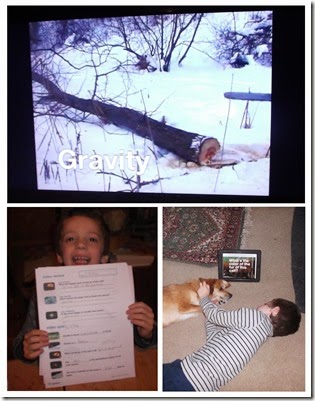
The Primary videos had more of what I would call activities rather than experiments…they are more like demonstrations for a younger child to observe. They were perfect for his age, though, and they gave him a chance to feel like he was doing experiments like his big sister. So for his activity, we dropped a wad of paper, tossed up an eraser, and dropped a tennis ball from high up, and he had to write down what he observed with each one and then answer some questions about what the results had in common. Logically, he had to conclude that gravity was the force that had made all of them ultimately fall to the ground.
I’d like to mention again the flexibility of how you can use this program. On another occasion, we were just sitting around on a casual Saturday, and he decided he wanted to watch another video. He picked out the Primary Life Science lesson on Investigating Heredity. We chose that one because his big brother has been sharing what he’s learned about genetics in his high school biology class at school, and Holden wanted to learn more about it. We were in the living room together, and the rest of the family was playing a video game in the recreation room, so I decided to try out the program on my iPad 3. To my delight, it worked beautifully on there! I had no problem dragging the viewing window to full-screen in the Safari browser, and it displayed so nicely for him. He curled up with the dog on the living room floor and enjoyed his video there .
Then I decided to do the post-test like he was on a game show, and I was the host. I had his older brother video it for me, and I wanted to include that here. He had so much fun running around the room, getting his wiggles out, and acting crazy while he answered his test questions as a “contestant” on our game show. It was such fun for him, and of course, it didn’t feel at all like school!
Overall, I have to say that we really like the Digital Science Online program. Holden is a kid who could sit and watch science videos all day long if I’d let him, and I have no problem letting him sit and pick out whatever he wants to view from the selections. Everything has been age-appropriate, engaging, and interesting to watch and listen to. The narrator’s voice is interesting and not monotone. It reminds me of watching nature programs on public television. The videos do a great job of teaching concepts in a fun, informational way without feeling like you’re sitting in a classroom listening to a boring lecture. The kids are willing to watch participants in watching it, and the activities and experiments are really fun and easy to do with materials we already have on hand in basic science supply kits we own.
I think this program is ideal for homeschoolers, and it’s online nature means you can take it with you anywhere that you have wi-fi access. You can print out the worksheets and activities, or you can view them on the screen and discuss them orally. You can pick and choose all the elements you’re in the mood to try, making it a great fit for all kinds of learners. I could see using it as a fun supplement or even as a core curriculum by using all of the included elements in the downloadable teacher’s guide. I highly recommend it!
Take a look at what other Crew members had to say about this and other levels of Digital Science Online by clicking the banner below.



No comments:
Post a Comment