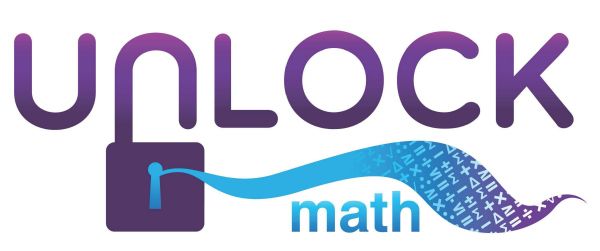
Haylee had the opportunity to review UnLock Pre-Algebra by UnLock Math.
WHAT IS IT?:
UnLock Math offers middle and high school math courses, including Pre-Algebra (grades 7-8), Algebra 1 (grades 8-9), and Algebra 2 (grades 10-11, coming soon). All of the courses are completed online, so there’s nothing to download.
and Algebra 2 (grades 10-11, coming soon). All of the courses are completed online, so there’s nothing to download.
Each course gives the student access for $49/month or $299/year with a 50% sibling discount. There are also incentives for referring a friend.
Each lesson includes a warm-up, a video lesson given by a real math teacher, practice problems on the new material, a “stay sharp” section to review prior concepts, and a challenge to further mathematical thinking skills. There’s also a printable pacing guide provided for each course so you can plan out how quickly you need to complete the course.
You can try a sample demo lesson and see for yourself how it works!
OUR EXPERIENCE:
It’s no secret that math is the bane of Haylee’s existence. If she could skip it for life, she would do it in a heartbeat! So selecting a math program for her is probably my most challenging task every school year. I never know what will work and what won’t, and having to persist through a program she heartily dislikes makes life difficult for both of us!
Here’s where UnLock Pre-Algebra comes into play. She is just starting 6th grade, and typically, my kids run about a year ahead in math, and 6th grade is the point where we generally study pre-algebra. However, Haylee has really struggled to master even basic math throughout elementary school, so I wasn’t convinced she was ready to tackle pre-algebra at this stage of the game. Fortunately, since she’s ahead of the game, we have some extra opportunity built in to solidify missed skills before we move on. So we had planned to do just that this school year and tackle Pre-Algebra next year.
However, UnLock Pre-Algebra takes a little bit of a different approach to teaching math. It includes thorough amounts of practice and refreshment of past skills, while teaching new skills with a real math teacher in the instructional videos for every lesson. Therefore, the vendor feels that the program is appropriate for even struggling math students like Haylee. Honestly, I was skeptical, but we decided to give it a try, because frankly, I ’m not sure where to go for next school year when we do hit Pre-Algebra.
’m not sure where to go for next school year when we do hit Pre-Algebra.
As expected, Haylee greeted this review with less than an enthusiastic demeanor, let’s just say. She worked on it three days a week alongside her regular math program that focuses on firming up essential math skills. Surprisingly, however, she did not complain once we were underway! In fact, she became somewhat enthusiastic about it, because she said it didn’t take so long to complete it that she began to dislike it.
For each lesson, she did some warm-up exercises, followed by a short instructional video given by a real math teacher, then just enough practice questions to be sure she understood the material (this is adaptive so the practice isn’t overkill), followed by a stay sharp section to help her review concepts she’d learned previously, and finished up with a challenge section to stretch her thinking skills. The layout of each lesson is the same, so it’s easy for her to log in and get going on her lesson without any navigational help from me.
There are some key features to this program that make it unique. First of all, it’s all online, so you don’t have to download anything on your own computer. Second, there’s not a whole worksheet of practice problems on the screen to overwhelm the student. They are shown only one problem at a time, and the amount of practice problems is adaptive based on how the student is doing on the new material…this ensures they get just the right amount of practice. There’s nothing Haylee hates more than a sheet of 30 math problems to do every day, whether she needs them or not! We found that out the hard way with other programs in the past. Next, the student enters their answers manually, so you know for sure that they understand the questions and aren’t relying on selecting from multiple choice answers to get it right. That’s a big difference between this and other programs we’ve tried.
Students can complete the whole course in sequence by selecting the unit and proceeding through the lessons in order, followed by quizzes and a test for each unit. Or if you prefer to use it as a math tutoring program rather than a complete course, you can have the student select their work based on the concepts they need to practice in any order. This gives parents the freedom to use the program to suit individual needs. However, the downside to this is that students whom you want to do the whole course could start to c omplete things in the wrong order. This happened to us at one point because we were following the lessons vertically on the screen, not realizing that they were in sections with quizzes for each section rather than at the end. So in the first unit, she did all of the lessons in order, then all the quizzes, and then the test. And I was the one directing her to the next lesson, so we both made that mistake!
omplete things in the wrong order. This happened to us at one point because we were following the lessons vertically on the screen, not realizing that they were in sections with quizzes for each section rather than at the end. So in the first unit, she did all of the lessons in order, then all the quizzes, and then the test. And I was the one directing her to the next lesson, so we both made that mistake!
What would work better, I think, is to allow parents to choose when they sign up if they want the student to complete the course in order or have random access. This way, the next logical assignment could “unlock,” as the name of the program implies, and ensure that the student is working through the lessons and quizzes sequentially. Also related to that, I noticed that students could proceed to the next lesson, even if they did not receive a passing score on the previous lesson. That bothered me a lot, because I don’t always have time to log into the parent panel every day to see how she did. I wish the program would hold her back and prevent her from progressing until she’s mastered the current material. And since I can’t always review her work every day, it would also be helpful if I had the option to receive a notification email each time she completes a lesson so I can keep track of how she’s doing that way. Just a quick note with her score and how long it took her to complete the lesson would go a long way to helping me track her progress.
Haylee was surprised that she didn’t totally bomb on the material. She thought the videos were a little bit long, but that’s likely because we were still early in the course, so much of the material wasn’t actually new to her yet. I do think she learned some things she hadn’t understood in the past, and I saw her improve as we went along. Overall, I think it was a very positive experience for her. I told my husband “she didn’t hate it,” and that’s sometimes half the battle with her when it comes to math. She didn’t complain about doing the lessons, even in addition to her other math work, and I think this program could actually work for her. I still don’t think she’s quite ready for pre-algebra, but I feel pretty confident that if we tackle this program next school year once we’ve firmed up the basics like fractions and decimals, then I think she could do quite well with it, and I’m pretty sure we’ll re-visit this program at that time. I’m thankful to have found it! I love that it’s self-grading, and I love that she can look back at her incorrect answers and get a full explanation of what she did wrong so she can try again. And that’s another thing worth mentioning…she can repeat her lessons as needed and can review past lessons at any time she feels she needs a refresher. That’s important, too!
Check out what other Crew members have to say about Unlock Pre-Algebra by clicking the banner below.


No comments:
Post a Comment