Disclosure: I received this complimentary product through the Homeschool Review Crew.
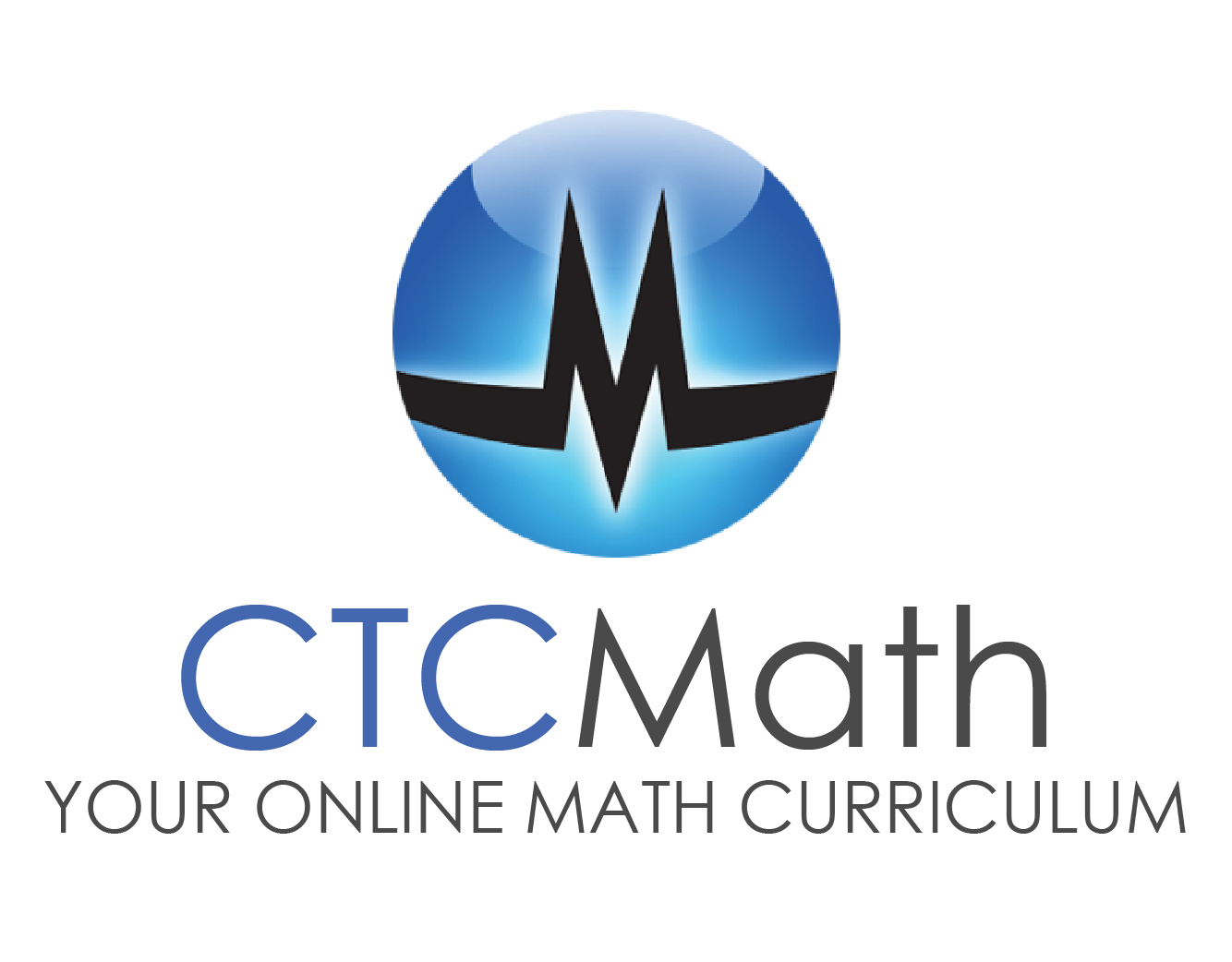
We’ve been using various levels of CTCMath for several years now, so we were pleased to prepare a review of this wonderful CTCMath program!
WHAT IS IT?:
CTCMath offers online math courses for all levels from Kindergarten through Calculus. Since the program is entirely online, there’s nothing to download or install, so reliable internet access is required in order to use the program.
The courses include full video instruction for every lesson, showing you step-by-step how to master each concept. Videos are followed by online practice problems that are graded instantly, or you have the option to allow a printable worksheet with multiple choice answers where the student completes the work on paper and then enters the answer choices online for immediate grading.
After each subtopic has been completed, a diagnostic test can be assigned to check for mastery. These diagnostic tests can also be used to help with initial placement into the program.
Through this special link, you can take advantage of a special half price offer and get an annual membership for a single student for just $98.50 or $14.97 monthly, or an annual membership for a whole family for just $148.50 or $19.97 monthly.
OUR EXPERIENCE:
We’ve been using CTCMath for more than 2 years now, and we made that decision after having tried several other programs previously. The first year, we used the diagnostic tests for a math level we had already covered in another program in order to check for learning gaps, and then we used the necessary lessons to reinforce those holes. You can read more about how we did that in this first review.
The second year, we moved on to the next math level and used every lesson to learn the new material and used the diagnostic tests to check for mastery. You can read more about that experience in this second review.
This third year will be our final year of homeschooling, and my goal is to always get my kids through Algebra I in 8th grade before they attend public high school the following year. So for this new school year, we’ll be digging into Algebra I. For right now, though, we’re still finishing up the tail end of Basic Math & Pre-Algebra. It has taken us a little more than a single school year because we only have school 4 days per week, and any time my son did not show mastery, we either backed up and repeated the lessons where he needed more practice, or I assigned him a question bank worksheet for those topics. Then we’d go over any missed questions together.
I really like the Question Bank worksheets, because they are fully customizable. You can choose the topics to include, how many questions you want on the worksheet, and even customize the difficulty level of the questions and how you want the various difficulty levels distributed in the worksheet problems. It’s really a great tool! When I chose that option, I’d have him complete the problems on paper and then enter his answers online for immediate grading. Then he’d be able to view the correct answers and compare that with the answers he gave so we could go over that together. The only suggestion I could make to improve this feature is to have full solutions available rather than just the answers. As Holden rises to higher and higher math, sometimes I need a refresher or something to trigger my memory before I can explain the answer. Without the steps to the solution included, I have to go back and watch the instruction video myself in order to remember myself before I can help him and answer his questions. Also, I find that sometimes the “challenging” level of questions goes a bit beyond the basics in the instruction video, and occasionally we’re simply stumped! But that doesn’t happen very often, and sometimes it just requires some deeper thought to apply the concept and reach the answer, thus why it is deemed a “challenging” question! Since I can control the difficulty level in the Question Bank worksheets, I can simply leave out the challenging questions if I prefer, and sometimes I do that if I just want to see if he has the basics in his grasp.
Because CTCMath is designed to be truly customizable, lessons are not assigned automatically. You can allow your students to go down the list of lessons themselves, or you can assign specific lessons as tasks, setting date and time parameters for when they can begin and when each lesson is due to be completed. Holden has ADHD, so there’s no way I would let him click through and figure out what lesson is next on his own. He’d inevitably lose his place, get distracted, and ending up completing the wrong lesson. So for him, I schedule his daily tasks for him. That way, when he logs in each day, he can see his current task waiting for him on his student dashboard, and he can also see if he has overdue or upcoming tasks, as well. This works well for him, because there’s never any doubt about what he should be working on, and we don’t have to argue about whether or not something is late. When the task pops over to the overdue tab, he knows his assignment is late.
Lessons are easy to assign. You select the course, stream, topic, and lesson, which are listed in order for your convenience. There’s also a shortcut method. At the beginning of the year, I download and print out the course curriculum, showing me all of the topics for the year in order. Each lesson has a 4-digit code number assigned to it. So the shortcut method for assigning a task is to enter that lesson number. Then you don’t have to do all the clicks for the course, section, and subtopic. I generally assign things well in advance, so this is the method I use to save myself time. I also assign the corresponding diagnostic test after each section, and I can decide whether I want to assign a short (16-question), standard (24-question), or comprehensive (32-question) version of the test. We plan to stay on schedule this year so that he can finish his last course and complete the new course by the end of the school year, so I’ve assigned him math five days per week to accommodate test days, as well, since we only have school four days per week. If we need to spend extra time on something, we’ll do it on Fridays or on the weekends.
In addition to the lessons, diagnostic tests, and question bank worksheets, the lower grade levels also have the option to assign weekly revision sets. These are designed to review so that students stay fresh on previous topics. Those don’t apply to Holden’s level of math, though, so we have not used those.
The website also has some extra drills in the form of three games to choose from:
1. Speed Skills covers addition, subtraction, mixed multiplication and division, and order of operations at a choice of four skill levels.
2. Times Tables Shoot-Em-Up is a space-themed, arcade-style game that allows students to practice times tables from 1-12.
3. Swap Pieces is a puzzle game that uses logic and planning.
Students can use these games to practice basic math skills at any time on the website. In fact, these games are free, and you can try them out or yourself by going to the website and scrolling all the way to the bottom of the home page to find them. These are great skill builders for younger students who are still learning basic math facts or for those who need to improve their speed in recalling basic facts.
If you have a student who prefers to work their math on paper, you can give them the option of printing out a lesson worksheet. The worksheet gives them an answer bank (kind of like multiple choice) where they can choose the correct answer as they work through the problems. Then they use those answer codes to enter their responses into the online program for instant grading. Their score is recorded just as it would be if they worked their lesson online. This can be handy if you want to take a lesson on the go where you won’t have internet. The student could take the worksheet with them to work on and then enter their answers online when they return home.
As students work through their lessons, parents can view reports at any time showing how their students scored on each lesson. The program helps identify specific topics where the student may need more practice through the use of a color-coding system that is easy to understand at a glance. For detailed individual results, parents can log in as the student and view detailed feedback on each task. I also have the website email me a daily report of how many tries Holden took and what his score was for that day’s lesson, as well as a weekly report of how many lessons he completed and his average score. I can also control what percentage score is required to be “passing” for the lessons. His passing threshold is set at 80%. He has to keep repeating the lesson practice until he reaches the passing score threshold I’ve set, and the questions are randomized so that he doesn’t receive the same set of questions more than once.
Students can also earn reward certificates at the bronze, silver, gold, or platinum level based on their scores for each section they complete. Each time he earns one, I receive it as an email attachment, but he can also view them from his student dashboard under “results” and the “awards” tab at any time. They can be a nice incentive for a student who struggles with math and needs the extra encouragement through recognition. I usually print them out and keep them in Holden’s math drawer in his desk so he can see them stacking up and look back at how he did as he progresses through the course.
Overall, we find the video instruction to be pretty easy to follow and understand, the tasks are easy to assign, and the lesson questions are very thorough. The detailed reports from the diagnostic tests really help me identify areas of potential weakness, and it’s easy to customize extra practice when it’s needed. And best of all, my son really enjoys this math program. I had several options available to him for this last school year that we’ve just begun, but he wholeheartedly chose to continue with CTCMath. That says something! Take a look and see if it’s right for your family. Take advantage of the special half price offer using the link I provided in the description or at the link that follows in my closing.
Check out what other Crew members have to say about CTCMath by clicking the banner below.

No comments:
Post a Comment