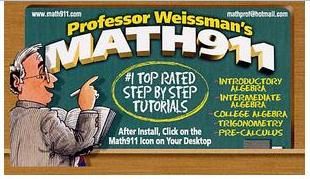
I had the opportunity to try out the Math 911 program by Math911.com. This is a downloadable software program that allows you to practice your high school level math skills with instant feedback.
FROM THE WEBSITE:
Math911 is intended for students who are convinced they can’t do Algebra. As student concerned educators, you and I have to deal with the challenge of reaching ‘at risk’ students who have experienced many years of failure with Algebra. You're also faced with the challenge of finding effective, affordable tutorial software. That's why I developed Math911. Since 1989, Math911, nee Algebrax, has been helping educators like you. As a member of NCSM, NCTM and NASSP, and a teacher of Mathematics since 1963, my experience ensures getting a proven partner with trusted service. Check these features: With a Mastery Learning approach your students are never graded for wrong answers, only correct responses; they work at problems until they ‘get it.’ Topics are arranged by chapter, section and levels. Within each level are all the types of problems that identify the concepts that your students must know in order to be successful in Algebra including Graphs and Word Problems. - All problems are algorithmically generated.
- 10 minute learning curve.
- Step by Step solutions.
- Only Free-form answers.
- Dynamic Grade reports on all screens.
- Needs no internet connection.
- Can be networked.
- Free Home Use For Teachers
- Free Upgrades
- Free Install on New PCs
New! Unique! “Algebra In A Flash” flash drive version; works great on school laptops and allows students to continue at home. Great for 1:1 classrooms.
$40 off student special. Regular $49.95 now only $9.95. Click on this link: www.AlgebraInAFlash.com
At Google checkout use promotion code:homeschool
Special Back To School Free Offer. No Rebate Necessary. No Credit Card.
Complete Introductory Algebra Course. Click Here. Download, Install, Run. Free Tech Support: 347-528-7837 (Select SAVE then RUN)
After install look for the Math911 desktop icon.
Version 12.8.27
August 27, 2012 (XP, Vista, Windows 7 Compatible)
You may need to right click and 'Run As Administrator' if you have Vista or Windows 7.
math911 quick upgrade CLICK HERE
The FREE download of introductory algebra includes:
- Intro to Whole Numbers
- Addition & Subtraction
- Multiplication Factors
- Division of Wholes
- Intro to the Integers
- Combine
- Integers
- Multiply Divide Integers
- Combine Like Terms
OUR EXPERIENCE:
I downloaded the free version of the program that gives you access to Introductory Algebra only, and then I emailed Professor Weissman with the set of 4 activation codes from inside the program. He sent me another set of 4 codes to enter in order to upgrade the program to the premium version, thereby giving me access to the additional subject materials su
 ch as Intermediate Algebra, College Algebra, Trigonometry, Pre-Calculus, and Statistics. I requested the Network Version of the program so that I could load it onto my network hard drive and access it from all of our individual laptops on that external network hard drive. This became a bit more complicated, but Professor Weissman was very responsive via email and even called me on the phone to walk me through the issues I was having with getting the remote access to work. Eventually, through his diligent attention, we were able to get it activated properly and accessible from a separate laptop.
ch as Intermediate Algebra, College Algebra, Trigonometry, Pre-Calculus, and Statistics. I requested the Network Version of the program so that I could load it onto my network hard drive and access it from all of our individual laptops on that external network hard drive. This became a bit more complicated, but Professor Weissman was very responsive via email and even called me on the phone to walk me through the issues I was having with getting the remote access to work. Eventually, through his diligent attention, we were able to get it activated properly and accessible from a separate laptop.One really positive thing about this program is that it is regularly updated on their website, and as a customer, you have continuous free access to the latest updates.
The next step was to sit down and use the program! I found it pretty easy to use, though very bare bones in its presentation. As it states on the website, there are no frills, fancy graphics, or animations in this program. It has the look and feel of an old DOS-based program. If you have multiple users, you can each set up an id and password, and you need to write it down, as it’s randomly generated by combining your initials with the date you select. It will store your data for each user and keep track of your progress through each subject. You can start at the beginning or anywhere within the subject by selecting the section # where you’d like to go. The “grade” indicated is really more of a progress indicator and should not be viewed as a traditional grade, as the program does not accept any wrong answers. It will have you continue until you achieve the right answer. When you input an incorrect answer, you can try again, or look at the answer or the step-by-step means of getting to the correction solution. Eventually, every answer is right, so it will always show 100% for any completed section.

The idea behind this program is that it teaches through use…if you don’t know the answer to an equation, you can view the steps to the solution and thereby “learn” how to do it. I don’t personally view that as sufficient initial instruction, so I wouldn’t recommend it as a program to “teach” a math subject. I view it as more of a program for practicing concepts you’ve learned in the past. To learn through looking at the solutions would take a certain kind of student, so I don’t see it as being a good method of teaching.
For purposes of practice, though, I think this is a great way to brush up on your skills. I had some vague recall of the subject matters, and was able to bring that knowledge back to the forefront through the use of this product. It’s relatively easy to use and simple to switch between subjects.
With the current sale price of $9.95 for students, I think it’s a great value if you’re looking to get in some extra practice for your children or to brush up on your own math skills.
You can also take a look at some screen shots from within the program to get an idea of how to maneuver within the program.
I would definitely recommend that you go ahead and download the FREE Introductory Algebra portion of the program so you can try it out with nothing to lose. Then if you like what you see, you can pay to upgrade to the premium version to unlock the other math subjects. There’s nothing to lose by giving it a try!
You can check out what other Crew members had to say about this product by clicking the banner below.

I received a free download and premium activation of this product for purposes of the review, but all opinions are mine and reflect my family’s honest use of the product.
I love how you stated "vague recall of the subject matters". That was where I was at also. It did come back more quickly that I expected also! Nice review.
ReplyDeleteLOL, no kidding! I just haven't had use for anything beyond basic algebra in such a long time. But I want to be available to explain things to my son when he asks, so I'm busy brushing up! ha, ha. Thanks for the feedback. :)
DeleteThanks Kelly! Did you hear that I brought Kris back home and am homeschooling him?? YIKES! He is in 8th grade but as typical for him we are using high school materials. I got a recommendation for this and when I saw you were reviewing it ran over to see what ya said. LOVE the idea that it does multiple courses in one program... that is truly what he needs. However, when you said DOS format I knew it would never work for us. He is a tech geek. He would think it is too outdated for him to waste his time on. Thanks for the great review!
ReplyDeleteMisty
Think, Wonder, & Teach
Hey, Misty! Great to hear from you! Hayden is in 8th this year, too. He's doing Core 100 and No-Nonsense Algebra, which I also reviewed and fell in love with. LOVE IT! He didn't do well with Saxon Algebra I last year, so we needed to try something different. I was hoping Math 911 would be great for upcoming years, but it really lacks instruction...it's just for practice in my opinion, and it definitely lacks the enticing bells and whistles that today's kids like in a computer-based program. How is the homeschooling working out now that you are a classroom teacher? What made you bring him back home again?
Delete