
With lots of math struggles taking place at my house over the last year, I was anxious to review LearnBop for Families by LearnBop.
WHAT IS IT?:

LearnBop for Families is an adaptive online math program offering an annual subscription for up to four students. It gives parents the ability to select the level for each student and monitor their individual progress.
This program offers levels from Grades 3-8 plus high school Algebra 1, Algebra II, and Geometry.
It offers warm-ups, in-lesson videos, and practice problems called “bops.” There’s a roadmap for each student showing the concepts that are covered for the grade level and where the student is on that map. It also gives teachers access to their achievements and mastery levels. There are built-in awards issued for achievements, which are especially encouraging to younger students.
This multi-student subscription is available for $199.95 annually or $19.95 monthly. There is also an option for a single student plan for $149.95 annually or $14.95 monthly.
OUR EXPERIENCE:
I received the LearnBop for Families subscription for up to 4 students. I set up my youngest son, Holden, for the 3rd Grade level, and I set up my daughter, Haylee, for the 7th Grade level. They were just going into 3rd and 7th grades, and although they were a year ahead in their math courses, I wanted to have them practice at their actual grade levels to ensure that we could catch any gaps in their learning up to this point. After all, they’ll be tested on their actual grade levels at the end of the year!
Now I should begin by saying that I did not tell either of them about this review until I’d already received it. Holden is great at math but notoriously takes hours to complete his assignments for school. He simply lacks the focus and has not mastered his basic math facts, which slows him down considerably. Writing has been a major roadblock for him, so giving him worksheets to complete creates a nightmare! Haylee is not a natural at math at all. She has always struggled with math. Although she has mostly mastered her math facts at this point, it was a long time coming, and she still misses some from time to time.
Needless to say, I knew neither of them would be overly excited about doing a math review! I want to make that clear up front since that was the basis we were working from when we started this program.
First, I’ll talk a bit about how the program is set up. When you begin, you do a warm-up session. This sort of assesses your current understanding before starting you on a new concept. This program automatically adjusts based on your level of mastery, so it will give you extra work if you need it. Once you begin a concept, you are expected to complete at least 5 problems or “bops” correctly in order to achieve mastery. Mastery is considered 90% or above. It will keep giving you problems on a particular concept until you get at least 90% mastery and have completed at least 5 bops. Then you can move on to the next concept in the unit.
For the teacher, you can log into your account and view each student’s progress at any time. You can also receiv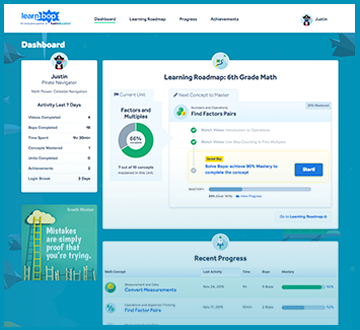 e emails each time your student masters a concept. From the dashboard view, you can see how much time the student spent on their work, how many bops were completed, and what their mastery level is so far. You also have the ability to change a student’s roadmap (grade level) from this dashboard. This is especially convenient if you just want to have the student brush up on certain concepts in a lower grade level before beginning a new roadmap or if you are unsure where to start.
e emails each time your student masters a concept. From the dashboard view, you can see how much time the student spent on their work, how many bops were completed, and what their mastery level is so far. You also have the ability to change a student’s roadmap (grade level) from this dashboard. This is especially convenient if you just want to have the student brush up on certain concepts in a lower grade level before beginning a new roadmap or if you are unsure where to start.
Holden’s 3rd grade roadmap included a total of 13 units. Once Holden got started on this program, he was delighted! There are instructional videos built in, and you can choose to watch as many or as few of them as needed before moving on to the practice problems. Holden needed a little help navigating the program initially and understanding the phrasing of some of the questions. Part of that was because he was using a very small netbook, and he couldn’t see the entire question with its illustrations on the screen at one time. When I later set up an account for myself to tinker with on my widescreen full-sized laptop, I realized how much easier it was to complete the questions on a larger screen. In any case, he soon got the hang of it, and he absolutely shrieked with delight whenever an award or achievement medal popped up on the screen to say he’d mastered a concept or completed a unit! He quickly informed me that he could work on it all day, and he spent much more time in one sitting that I would have required of him. He did not complain when I asked him to work on it, either.
Haylee, on the other hand, had a completely different experience. It was more frustrating for her, but it was because she did not do as well as her brother had done. The cool thing about this program (and the reason I wanted her to review it) is that when the student misses a question, it takes them through the problem step-by-step, breaking it down into each of its smaller components. I
So in reality, I think it’s a good product, the approach is great, and all of the built-in “helps” ensure your child will truly understand what they are doing and how to arrive at the correct answer. I think all of the on-screen awards and achievements are a huge motivator for younger students who get excited by the recognition. For a student like Holden, that made it a great fit. He got a little bored during some of the videos (he has a really short attention span), but computer-based math definitely seems to work better for him, and that was important information for me to have going forward. He was not spending huge amounts of time in one sitting, and he was getting it done in about 15 minutes per session. For a student like Haylee who can be frustrated to tears by math in general, I think it’s probably best used as a targeted supplement to help her better understand concepts that are fuzzy for her. I think going forward, I could have Holden work on it regularly, but for Haylee, it would have to be something I have her do for specific concepts or with a timer so she doesn’t h
One more nice feature of LearnBop is that it is compatible with Safari v.8, which means the kids can also use it on the iPad! I didn’t realize that when we started the review, but I’m sure that will add to the desirability for Holden, since he loves to play with my iPad. Be sure to check compatibility requirements before you get started in any browser.
Overall, I think this is a wonderful program and a great way to do math for students who like computer-based learning!
Take a look at what other Crew members have to say about LearnBop by clicking the banner below.


No comments:
Post a Comment