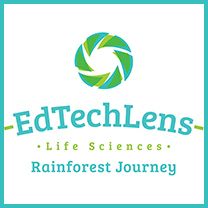
We had the pleasure of reviewing Rainforest Journey by EdTechLens.
WHAT IS IT?:

Rainforest Journey is an online science program for children in grades K-5. It covers the life science portion of elementary sciences by having kids explore the amazing habitat of the rainforest with all of its diverse plant and animal life through stunning photographs and engaging written and oral text.
It also includes quizzes in multiple formats for each unit and a total of 34 lessons per grade level. You can gain a year of access to any one grade level for one student for just $50/year. There are other pricing options available for multiple students, so check the website for details.
OUR EXPERIENCE:
I’ve had two children working through this wonderful science program. My 8-year old second grader has been doing Grade 3 (I chose that because he starts his new school year in June), and my 11-year old 6th grader has been doing Grade 5 (because that’s the highest grade level available, and even that looked interesting to her).
I started off by logging in as the teacher and printing off the written review sheets and the quizzes for each unit by accessing them in the teacher’s resource section, and I 
My kids have really enjoyed the Rainforest Journey! The photographs are really i mpressive and particularly captivated Holden. In the first chapter of the first unit, he was given a general overview of the rainforest and its 4 layers, and then he moved on to details of each of the layers and what lives and grows in each one. He also learned about different types of rainforests such as cloud and temperate rainforests. There were 5 lessons in the first chapter.
mpressive and particularly captivated Holden. In the first chapter of the first unit, he was given a general overview of the rainforest and its 4 layers, and then he moved on to details of each of the layers and what lives and grows in each one. He also learned about different types of rainforests such as cloud and temperate rainforests. There were 5 lessons in the first chapter.
Then in chapter two of unit one, he learned about the importance of both water and light in the rainforest. He learned how the water cycle works, and how the plants use the sun to produce their own food. There were 4 lessons in this chapter.
To wrap up unit one, we had a review of vocabulary and another look at the illustrations that were used to explain concepts like the water cycle. Then we were on to the first set of assessments. There were 3 quizzes in sequence. The Depth of Knowledge quiz included photographs to examine with multiple choice answers to the questions. The Open-Ended quiz had basic questions where t
The review worksheets for Grade 3 consisted of simply recording five interesting facts that Holden learned about each topic, followed by his formulating a question that he’d like to ask and have answered about it. This was another good springboard for further discussion on each lesson. It was neat to see where his mind went with this and what wheels it caused to turn in his head.
For Haylee doing Grade 5, the layout of the unit was basically the same, but she got much richer content and more details for each topic. She learned about cool things like the giant corpse flower that smells like rotting meat and the strangler fig tree that surrounds and “strangles” a host tree in order to survive. Her review pages asked her to 
We also really liked the option to have the lessons read aloud to you simply by clicking the speaker symbol in each section of text. I projected the lessons from our school netbook onto our big living room tv so we could all watch them together, and the narration option allowed me to double-click on each photograph so the kids could focus on each illustration while listening to the lesson text. I think this made it more fun for them, like watching tv, instead of like reading a book with pictures.
Periodically, there were also additional features embedded in the lessons, like short videos for extra learning about a particular topic. This usually showed someone going through and exploring the rainforest or a scientist explaining something they’d investigated further. Those were optional extras you could watch before moving on to the next lesson.
Other great features include a progress bar for the student to sho
Frankly, my whole family was rather fascinated by the content of this program, and we all found ourselves watching it with interest! I think a lot of effort was put into making the lessons interesting, engaging, and filled with age-appropriate levels of content. The amount of information seemed just right for each of my kids. Even the adults and the teen in the house found it worth watching at times!
I also liked that the content covered the same topics but with entirely different details in each grade level, because that meant you could use this program multiple times at different grade levels and still learn new material each and every time. And there were 5 units and approximately 13 chapters containing multiple lessons for each grade level, so there’s plenty of content to cover for each student you migh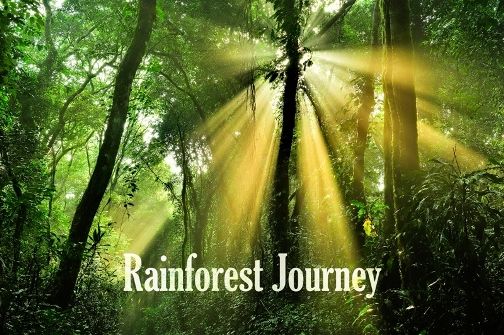 t have using this course.
t have using this course.
I could definitely see Holden asking to view this program just for its entertainment value, even if we weren’t using the written activities and quizzes. He loves to watch science-related programming, and this is right up his alley.
There was a lot to learn here, and this program definitely has something for everyone throughout the elementary grades and even beyond in my opinion.
Check out what other Crew reviewers have to say about various grade levels of Rainforest Journey by clicking the banner below.


No comments:
Post a Comment