
My 5 year old son, Holden, and I recently reviewed TouchMath First Grade Homeschool by TouchMath.
WHAT IS IT?:
TouchMath Homeschool Programs are a multisensory math series offered for grades PK - 2nd grade. Each grade level includes hundreds of downloadable black and white activity sheets that meet Common Core State Standards. This program also includes a downloadable instructor’s guide for each grade level that includes lesson plans, life applications, and testing materials. (Your download is intended for single-home use.)
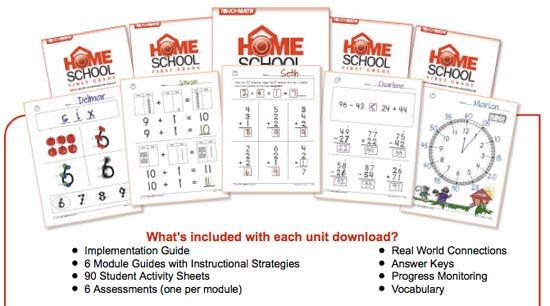
The cost of the downloadable product by grade level is:
Grade Level:
Price:
Contains:
PK $59.95 1 unit K, 1st, or 2nd $199.95 4 units
These programs teach math concepts using a unique concept of “touch points” on digits that allow students to associate quantities with numbers.
There are additional manipulatives for each grade level that can aid in learning the concepts using hands-on experiences that complement the programs. The items they offer to complement the First Grade program are:
FlipCards – $19/set
TouchMath Tutor First Grade Software – $99
Math Fans – $239
3-D Numerals – $79
TouchPoint Posters – $43
TouchNumerals – $99
DeskTop TouchLines – $19
Student Number Cards – $24
I received the FlipCards (12 sets), TouchMathTutor Software, TouchNumerals, and Student Number Cards to use alongside the complete First Grade Program. Those items are considered essential “extras” to aid in the overall multisensory learning experience, but they are not required.
OUR EXPERIENCE:
The recommended usage for this program is to work with your child for 2 to 2.5 times their age in number of minutes per day. Using that formula, I assigned 12.5 minutes per day for my 5 year old. The idea is that you should set a timer and continue working through the lessons and worksheets until the timer goes off, and when it does, you stop wherever they are at that point and pick up there again the next day. You should work on it 4-5 days per week.
When Holden initially saw the worksheets, he was a little bit panicked at the amount of work before him. But once I explained to him that we would set the timer and just stop when it went off, he smiled said, “oh, okay!” We did just that. I think that was an appropriate amount of time for him. He didn’t get too overwhelmed overall.
His only issue was the amount of writing involved. He does a lot of other writing in his schoolwork already, and he just about had a meltdown complaining about his hand being tired when he had to write in so many numbers. So once I realized that was going to be a roadblock for him and inhibit our progress, I switched to just letting him dictate the answers to me, and I wrote them on the worksheets for him. I felt comfortable doing that because I know that he can read the digits and understa
I thought the lessons and worksheets in Unit 1A did a great job of helping him learn to count effectively from 1 to 120, and it had him practice filling in missing numbers by discussing what comes both before and after a given number. Holden did great with it!
At the end of Module 1A, the lesson plan suggested that we stop and review counting 1-120 by using the first set of FlipCards. These were large and very sturdy cards that I can tell will have a lot of uses. I had him count aloud, and I turned over the cards as he said the next number. Then I used them to help him remember how to count by 5’s and 10’s. These cards will definitely come in handy as he covers skip counting in the future.
We are just b
Module 3A of the program will get into addition and subtraction within 5. I like how it uses pictoral groups to help the child understand the quantities so they can visually understand what the digits and the functions represent. I’m looking forward to getting to that point with Holden, because I think this is when the practical application of the touch points will come into play.
So far, Holden has really enjoyed this program! The 12.5 minutes per day have been a very
While the cost of the program, too, is rather steep compared to others I’ve tried in the past, you must also consider that since you receive this program as a download, it can be used for additional students within your family without any additional cost…you can just print additional sets of worksheets as needed. So if you’re just starting out with homeschooling and have a number of young children, you can effectively divide that cost amongst all of your kids who will eventually use each level of the program.
Keep in mind, too, that you’re not forced to buy a whole grade level of the program. Instead, you can pick and choose specific units (for $59.95 per unit) that cover a set of topics you might need extra help to work through. So if you’re using another program, find yourself with a weakness in a specific area, but like the approach this program uses, consider getting a specific unit you might need in order to improve in a particular skill set.
Overall, I think this is a really unique and thorough math program, and it’s very easy to implement and use successfully.
Check out what other Crew members had to say about this and other products from TouchMath by clicking the banner below.

Disclaimer: I received a free copy of this product through the Schoolhouse Review Crew in exchange for my honest review. I was not required to write a positive review, nor was I compensated in any other way. All opinions expressed are mine or those of my family. I am disclosing this in accordance with FTC Regulations.


Hi Kelly. We are thrilled that you and Holden enjoyed the program, and are always happy to hear and see ways in which TouchMath positively impacts students! Thank you for the informative write-up and wonderful photos of the program in use in your home. Please let us know if we can be of assistance in the future.
ReplyDeleteAll the best,
The TouchMath Team
Thank you for the opportunity to review such a wonderful program! The manipulatives were sturdy and well-made, and the approach was unique. I can't wait to explore the other units of this grade level! Thank you for stopping by!
Delete