
Stop by any participating Krispy Kreme shop today in your Halloween costume and get one FREE doughnut of your choice!
Happy Halloween!

Stop by any participating Krispy Kreme shop today in your Halloween costume and get one FREE doughnut of your choice!
Happy Halloween!
Well, I think it’s safe to say that I’ve had my fair share of drama with my left shoulder. I’ve been struggling with chronic shoulder pain for over a year. I’ve done anti-inflammatory medication (Aleve), cortisone injection, 12 physical therapy sessions, 4 x-rays, and an MRI in search of a solution. It improved after the injection and physical therapy, which at least allowed me to regain full range of motion. But once I resumed my normal exercise routine over the summer, it got gradually worse all over again. Just before and right after I had the MRI, I saw an orthopedic surgeon. He informed me that I have Calcific Tendinitis. Basically, my injured rotator cuff tendon has begun to fill in the muscle tissue with calcium, as if trying to form a bone. As my body tries to reabsorb the calcium, it creates one of the most painful conditions found in the shoulder. Its presence causes inflammation of surrounding tissues, and it just gets worse. The surgeon said the MRI showed that the calcium deposit is significantly larger than the original x-ray showed it to be. In fact, the deposit takes up nearly the whole tendon. So now I’m scheduled for arthroscopic shoulder surgery on November 15th.
He said my bursa is so inflamed that it has to be completely removed (bursectomy). Then they will break through the tendon wall and shave out the calcium deposit, making sure to extract the fragments so they don’t cause further irritation. But because my calcium deposit is so large (up to 1.5 cm), it will leave a major void in the tendon that is equivalent to a large rotator cuff tear. It’s too large for a side-to-side suture repair, so he will have to do an anchored suture repair. With that, he will drill 3 anchors into the bone and tie interconnected sutures among them to stretch and secure the remaining tendon to the bone (interlinked suture anchor rotator cuff repair). The surgery will be performed under general anesthesia, as well as a peripheral nerve block with an attached pump that will keep my whole left arm completely numb for 3 days. I will have a follow-up with the surgeon 10 days after surgery. Then I’ll have 12 weeks of physical therapy once a week with additional PT exercises to do at home every day. It can take up to 6 months to heal fully, and it will be at least 3 months before I will be able to lift my arm above my head. Yikes! This is going to be a bit of an ordeal to recover from. Getting dressed will be challenging. Washing my long hair will probably require assistance for a while. I’ve watched other people’s stories of recovery on YouTube, and women say that getting bras that fasten in the front is key if you hope to get one on at all. I suddenly realized that my whole approach to daily activity will be affected for quite some time post-surgery. I guess I should seriously consider putting up the Christmas tree a couple of weeks early or else I may not be able to get it up at all!
The upside to this whole thing is that the doctor assures me I’ll be pain-free at the end of it all. No more chronic pain. That’s something to look forward to!
If you’re curious, the first patient in this video had the same kind of surgery and suture anchor repair that I’ll be having. Her results 3 months post-surgery were amazing! That’s exactly what I’m hoping for!

I had never heard of this math practice product before, so I was really curious when we got to review an online Smartick subscription by Smartick.

Parents can monitor student progress and performance through the parent dashboard. In addition, you can opt to receive daily emails that let your know your child has completed their work for the day and also gives you a detailed breakdown of the topics covered, how your student scored, and how quickly they responded. It notifies you if your student is performing satisfactorily, if their work is improvable, or if their responses times are too slow. You can also receive a weekly summary.
The parent dashboard also includes the option to leave an encouraging message for your student or to set up a rewards system of your own design.
The program can be accessed via the website or via a convenient app for Apple or Android. Both require online access so that progress can be stored interchangeably in both platforms, providing you with the flexibility to use either platform at any time.
You can read about the methodology and how the program compares to another popular program or sign up for a free trial to see if the program is right for you.
This subscription can be purchased for $49.99/month, $134.97/quarter, or $419.88/annually.


My daughter really enjoyed the painting program in years past, so when I was given the opportunity to review the new Drawing Program by Creating a Masterpiece with my 11-year old son, I thought it would be an excellent opportunity to help him feel successful with art.
WHAT IS IT?:
The new Drawing Program by Creating a Masterpiece includes online access to a variety of drawing projects for artists of any age. Instruction is provided for beginners as well as for levels 1-3, so the program offers projects for learners of all skill levels.
The online program provides a necessary supply list for each project, as well as links to purchase supplies directly from an online art supply store. Each project has video instruction to guide students in a step-by-step process so that every student can be successful.
You can purchase monthly access for $19.99/month, or annual access for $199.00/year.
OUR EXPERIENCE:
For this review, I decided to have my husband, Steve, my 11-year old son, Holden, and myself all try a different project. I used to draw in high school, but that was 30 years ago, and I haven’t done any drawing since then. In the process of raising three kids, I’ve since reverted back to stick figures on most occasions! My husband can draw very well when it comes to caricatures, but he doesn’t take on any drawing projects with realism. My son struggles even with stick figures, and he’s never really enjoyed any kind of art in the past. However, he recently started asking if he could learn to draw, so when this review came up, I figured it was perfect timing. And if this program could get the three of us drawing anything even remotely noteworthy, then it was worth its weight in gold!
I was the first one to try it out. I decided to select a Beginner Level project, so I chose the caricature of the giraffe from the eight choices in that level. The website clearly laid out a supply list for me, and I ordered everything through the provided link to the Dick Blick online store for all of the projects the three of us planned to do.
When I clicked on that project, it showed me a series of four videos that would provide the step-by-step instruction that I needed to follow.
The teacher’s tone of voice was a little bit annoying to me as an adult (and my husband said the same thing), but it was perfect for speaking to a child. She made every step seem so easy. I simply paused the videos along the way if I needed a little time to make adjustments. I liked how she didn’t try to make the project a one-size-fits all format, but instead, she suggested ways to change it up to fit your style or the look you wanted to achieve. Sometimes she suggested changes, I would make them, and then she’d have me erase them and go back to the original approach. I was a little frustrated at first, but then I realized that she was teaching me to have a freestyle approach and not feel stuck in conforming to any one way.
In the end, I really liked how my giraffe turned out. When I showed it to my husband, he said if he didn’t know better, he wouldn’t have believed that I had drawn it. Remember, caricatures are his thing, not mine, so I took that as a tremendous complement!
Steve was the next one to give it a whirl. Since he’s slightly more experience than we are, he decided to choose a project from Level 1. But again, anything but caricatures are out of his comfort zone, so he selected the Penguin Family project from the seven choices in that level.
His video instruction was broken down into eight parts. The convenient thing about having the lessons broken down this way is that you don’t feel pressure to even complete your drawing in one sitting, which is especially helpful with younger children. They are free to leave their project and come back to it later in the day or even over the course of several days if they prefer to break it up into shorter sessions. However, all of us completed our drawings in one sitting of about 30 minutes.
Steve was also really happy with how his drawing turned out. He mentioned the alterations the teacher made and how she erased them later, as well, but we both understand that she was teaching flexibility in the process.
Next up was the true test of the program…Holden. He has never had an artistic bone in his body. This is a child who never even liked coloring. In fact, he doesn’t even like to write that much, so his fine motor skills have always left a little to be desired, simply because he avoids doing any activities that would hone those skills. I knew if this program could get him drawing anything remotely recognizable, it would be nothing short of a miracle.
He chose the Beginner Level project called Simplicity. This had some barren trees in the foreground and some hills in the background. That means this project involved some use of perspective, so I wasn’t overly confident that he could pull it off. His project was broken down into six videos.
At one point in one of the videos, the teacher compared the branches for the trees to roads that veer off the highway. You can see how she illustrated that to the right of the drawing she was working on. That was a clever way to explain it so even a child could understand it!
To my great surprise, this was Holden’s completed project, which turned out so remarkably well that I could hardly believe he had actually done it without any help! My husband watched him do it and said he was so excited throughout the project, because he realized he could actually draw this all by himself! I must say, I was totally impressed!
So as you can see, this program really does work some kind of miracle. It got the three of us drawing things we never would have believed that we were capable of drawing so well. My son was talking about it for days afterwards, too, and he asked if he could continue with the program, working on some additional projects going forward. When I told him he had a whole year of access to do so, he was very excited! I absolutely love how this program built up his confidence and encouraged him to try new things and not feel discouraged or self-defeated.
We all enjoyed it so much that I ordered all of the supplies necessary to complete all of the drawing projects and not just the ones for regular drawing pencils. We also got charcoal pencils and a nice set of Prismacolor pencil, as the program recommended, so we could eventually branch out into some of the other mediums, as well. The program really stresses the need the quality art supplies so you can achieve a high quality result, and I must say that in doing so, we were very happy with the results we got.
I highly recommend this program for anyone interested in drawing or even just in trying something new. I found it to be kind of therapeutic, as it was relaxing and fun for all of us and didn’t require a huge time commitment, either. Personally, I can’t wait to see what else we can churn out!
Take a look at what other Crew members have to say about this wonderful art program by clicking the banner below.

Last week, I talked about saving money with general purchasing. Now I want to talk more specifically about groceries. As I mentioned before, coupons have almost become a pastime. So now, you have to be more creative when planning your grocery shopping trips.
When it comes to buying meats, I try never to pay full price for any type of meat unless full price happens to be really cheap! Club memberships can really come in handy when it comes to meats. I buy a lot of meats like extra lean ground beef and boneless, skinless chicken breasts at Sam’s Club. They have really good quality meats at reasonable prices all the time. You just have to be prepared for buying those things in bulk. I’m still feeding 5 people most of the time, 3 of whom are adults, so I can get away with buying 7 or 8 pounds of chicken at one time and still use it up in a few days. I’ll generally use a couple of pounds in a recipe and then bake the rest with seasoning on it and just keep it in the fridge for my kids to use after school or after work when they need a quick lunch/dinner or snack. They can quickly shred it and use it in a wrap, on a salad, mixed with hummus as a dip with pita chips, or to throw in a quesadilla. These are all things they can make for themselves, and there’s no real cooking involved since I’ve already cooked the meat. It saves them time and ensures they can have a healthier snack or meal on the go.
I like to shop for most meats when they are marked down on or just before their sell-by date. Keep in mind that a sell-by date is not the same as a use-by date. It’s worth checking the USDA’s recommended guidelines for how many days beyond a sell-by date you can still safely use certain meats. I’m careful about food handling procedures, so I’ve ready those guidelines repeatedly and follow them religiously. I’m not above using them to my advantage, though, to get some meats at what is the last minute for the store to sell it. This generally saves me half off the original price, and as long as you have a deep freezer handy, it’s a great way to stock up so you have a variety of meats on hand when you need them. I particularly like to shop for these marked-down bargains at Albertson’s and Kroger. At my Alberton’s I know I can go in the evening after 5 PM and have my pick of the meats. If they haven’t already marked them down for the day, then I know I can check the dates and carry what I want to the meat counter and ask them to mark down anything that has to be sold that day. I can usually buy a healthy amount at one time in this way.
As much as I detest grocery shopping at Walmart, I do find that taking advantage of their free grocery pickup service can really come in handy at times. The downside is that you can’t use any coupons with the pickup service. I’m not sure why they can’t work that out…I’ve certainly suggested it to them via social media…and perhaps they’ll get to that eventually. But you just can’t beat having the shop for you and get it all ready for you to pick up in a 1-hour time window. It saves a ton of time and headache. Now because Walmart stores are so bad at keeping food adequately stocked on various days of the week, you’ll sometimes encounter substitutions (which you can reject) in your order, or they will simply leave something out and let you know when you pick up your items. But I’ve found that certain locations are better than others at keeping stock on hand. I have my pick of 3 different stores within about 5-7 minutes of my home, so I’ll rotate between them since some carry items that the others don’t.
For meal planning, I’ve really come to enjoy and rely on the emeals service. I love cooking and enjoy trying new recipes, so having a variety of recipes sent to me every week saves me time in trying to hunt for what to make for dinner. For about $5/month (paid as $60/year), I can download a whole bunch of meal plans of various types (low-calorie, low-carb, paleo, keto, Mediterranean, heart-healthy, kid-friendly, etc.) every week and then pick and choose the recipes I want to make. I can even have it make a shopping list for me and then load it automatically into my Walmart Grocery order to be ready to pickup, or I can use the list to shop for myself. I generally pick about 4 recipes for the week and count on using up leftovers on the other nights. Since there are so many extra recipes to access each week, I generally download all of them and go through them periodically and save the ones I want to try in a separate folder. Then when I’m meal planning, I choose from recipes in my folder and only print out the 4 I want to use for the week. That way, I know which ones I’ve tried and which ones I still want to try. It makes my meal planning super fast and my shopping list super easy. It’s no longer the massive chore that it once was. And I must say that with a picky family, I’ve had tremendous success at finding lots of new recipes that are really wonderful that everyone enjoys and wants to have again. I hate eating the same things over and over again, so this service is great for me. And when I’m really busy and need to rely on old faithfuls, I have plenty of tried-and-true recipes to choose from that I know we all enjoyed.
These are some of my favorite ways to save time and money on groceries. Sometimes, my time is just as valuable as my money, so that’s why I mentioned tips for saving both. Happy shopping!

Holden and I were happy to review Brain Blox Wooden Building Planks by Brain Blox and try out our creative building skills!
WHAT IS IT?:
Brain Blox Wooden Building Planks are solid pine wood, uniformly-sized, smooth, flat  building blocks that can be used in a myriad of ways. Children can use them to make letters and numbers, build creative structures, or demonstrate math concepts like understanding fractional parts. In fact, adults can enjoy building with them, too!
building blocks that can be used in a myriad of ways. Children can use them to make letters and numbers, build creative structures, or demonstrate math concepts like understanding fractional parts. In fact, adults can enjoy building with them, too!
They come in sets of 100, 200, or 300 pieces. For this review, I received a set of 200 building planks, which can be purchased for just $44.95. They come in a cardboard box with a canvas draw-string backpack inside that can be used for easy storage and transport of the blocks. The package also includes an idea booklet to help you get started. In addition, more free resources are available on the company’s website, including downloadable idea cards with 8 levels of difficulty, an e-book, brain puzzles, curriculum, building videos, and more!
OUR EXPERIENCE:
There are so many things you can build with these blocks. The possibilities are endless! I am not that creative, so I was happy that the idea booklet was included to give us ideas on how to get started building really cool things with these planks. My 11-year old son and I worked on the projects together. We started out just using the pictures in the idea booklet. Our first project was to build the Parthenon. We have been studying ancient Greek and Roman history, so that was a natural choice for us. Holden loved the way it turned out!
Next, we built the boat dock from the booklet. That was pretty cool, too!
As we chose more complicated structures, we realized we needed more help than just a picture of the finished building. That’s when we noticed in the booklet that you can go to a series of step-by-step instructional videos on YouTube that show the construction process for each project in the idea booklet. The videos were entertaining, too…when we built the pirate ship, the video had a wooden plank cartoon character that was a pirate who called the shots on how to complete the project. At the end of the video, he jumped into the finished pirate ship to sail away. Cute!
The pirate ship took over 150 planks to build, and it was nearly the width of my huge recreation table! As you can see, the more planks you have, the more complicated structures you can build. We really enjoyed building with these, and we would recommend going with one of the larger sets so your projects are limited by the number of blocks that you have. At first, we were drawing a blank as to what to do with them since they were all one uniform size and shape, but the idea booklet was a great help in visualizing how versatile these blocks really are. They are really fun!
While you’re checking out these building planks, you might also be interested in exploring Fun Family Chess by Brain Blox, which we just recently reviewed, as well.
Take a look at what other Crew members have to say about Brain Blox Wooden Building Planks by clicking on the banner below.


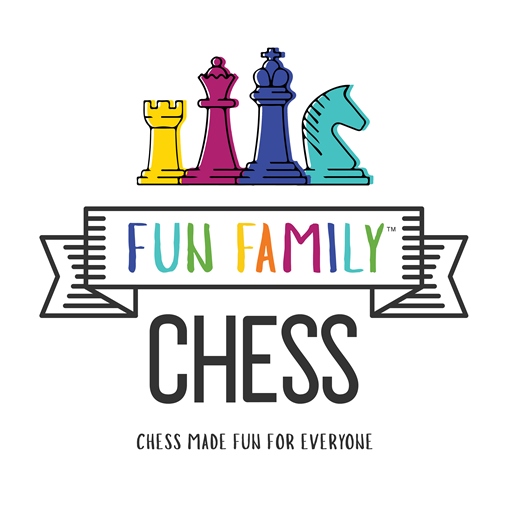 Holden used to love to play chess when he was little but hasn’t played in years. He recently inquired about re-learning how to play, so he jumped at the chance to review Fun Family Chess by Brain Blox.
Holden used to love to play chess when he was little but hasn’t played in years. He recently inquired about re-learning how to play, so he jumped at the chance to review Fun Family Chess by Brain Blox.
Fun Family Chess is a unique learning game that kids and adults can play  together. It’s created for two players, and it’s designed to get everyone playing right away without really having to understand the rules beforehand.
together. It’s created for two players, and it’s designed to get everyone playing right away without really having to understand the rules beforehand.
The set includes a folding wooden chess board, 32 wooden chess pieces that store in a soft pouch, a full-color chess book, 2 reference cards, and a special chess cube.
This set is available for just $34.95. You can watch some instructional videos on how the game works and see if it’s right for you.
My husband, Steve, is already a pretty good chess player, and he set out many years ago to teach all of the kids to play. I, on the other hand, have never played, but that’s another story. Holden is our youngest child, and he first learned to play when he was about 5. He’s now nearly 12, and he has not played in so many years that he really didn’t remember any more how to play. Recently, he asked about learning to play again, so when this review opportunity came up, he was really excited to start over.
Steven and Holden were able to sit down together and start playing right away. Steve took a quick glance in the chess book, they each took a reference card, they set up the chess board, and they began rolling the chess cube. With each roll of the cube, the player would learn which chess piece they would be allowed to move. With a quick glance at the reference card, they would see the ways in which that piece could move on the board and make their play accordingly. The players take turns and continue in this fashion for the duration of the game. It’s really very simple, and neither of them had any difficulties!
My husband did say that once they got down to just a couple of remaining chess pieces each, the rolling of the cube became a bit too repetitive, as the cube has a side for each of the chess pieces, so they had to roll it repeatedly in order to get one of their remaining pieces to show up. He said that made it hard to actually finish the game once they were near the end. He did say, though, that it made it easy for them to play together, and by limiting his moves, it kept his experience from trumping Holden’s inexperience with the game, helping to level the playing field.
They both concluded that it was a great way to learn all the ways the pieces can move on the board during a real chess game. Steve said he felt like Holden picked up on it pretty quickly, and it really helped him gain confidence in playing. He feels like in future games, he’d like to let Holden play real chess freely without the cube while he himself continues to limit himself with the use of the cube. He said that would allow Holden to practice playing with a real chance of winning rather than letting his own experienced strategies cause Holden to inevitably lose every time.
They both seemed really pleased with the game and its flexibility of play, allowing parents and kids to play together on a level playing field. The solid wood board and pieces seem to be of great quality, and I absolutely love how the pieces all store inside the folding chess board so there’s no need to keep the box. Brilliant!
We would definitely recommend this game for families who want a game they can play together or who legitimately want to learn to play chess. Its gentle introduction and organic way of learning the moves makes it a good fit for everyone in the family.
Check out what other Crew members have to say about their experience with Fun Family Chess by clicking on the banner below.

