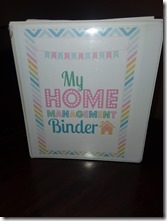When we learned that IXL Learning offers practice in core subjects as well as Spanish language with the annual subscription we’d receive for IXL, we were really excited to try it out!
WHAT IS IT?
IXL is an online program offering comprehensive practice in the core subjects of math, language arts, social studies, and science, with additional practice in Spanish language. For native Spanish speakers, they also offer the entire program in a Spanish version.

All core subjects are offered for grades 2-8, with math and language arts offered for grades PK, 1, and 9-12. Spanish is available for all grade levels. When you subscribe, you have access to over 7.500 unique topics and all grade levels, plus there is tracking information to chart your child’s progress.
The program can be used on your computer or with apps for your mobile devices.
Both monthly and annual subscriptions are available, and there’s a 30-day money-back guarantee if you decided to try it out. You can choose the package that’s just right for your needs by choosing a just math or language arts or Spanish, or a combo of math and language arts, all core subjects, or any of the above with Spanish added. The annual subscription I received that includes all core subjects plus Spanish costs just $199/year!
OUR EXPERIENCE:
We recently finished with our science and math programs for this year, so the timing was perfect to give IXL a try so we could continue practicing daily in these important subjects.
Right away, I was impressed with the extensive topics available for each subject! There are just so many concepts available to practice. I immediately thought this could really be a great tool for filling in learning gaps we might have encountered this year.

We started off by using the diagnostic testing that’s available at IXL. This can be done at any time. There’s no ending to the testing, so it’s just something your child can do periodically to find out where they might need further study. The more questions the child answers, the “smarter” the program gets at identifying learning deficits. It then lets the child know that there are recommendations available for which topics they should practice more. This is a great tool for parents who might not know where to start with the program. Since you have access to all grade levels with your subscription, the diagnostic tool will help you identify where the child should begin with each subject, and it will indicate when they should advance to the next level, as well. After they’ve done a fair amount of content in the diagnostic so that useful information is generated, you can even download a detailed analysis of where they stand in math and language arts. I was really happy to see how well Holden did in language arts, especially, because we completed a really thorough grammar program this year, and I can see that it served him well.



Even though we tried out the diagnostic tool, we were mainly focused on starting at the beginning of the 5th grade level of Spanish and science and just working our way through the topics in order. Even though some of it was easy for him, there were a number of topics we simply hadn’t discussed, particularly in science, since we concentrated our studies solely on anatomy and physiology this school year. I assigned Holden to work on one topic each for science and Spanish 4 days per week with his other school work.
To my surprise, he never complained about the extra work! The questions are adaptive, so if he got several wrong, it would ask a lot more questions. If he got a bunch correct in a row, it would move him into more challenging questions. When he’s gotten through the different challenges with enough correct questions, then he’d mastered the topic and could move on. Holden has ADHD and a pretty short attention span, but he has always liked computer-based learning. I was so pleased to see that he was really motivated to “master” each topic, no matter how long he spent trying to get it right! Sometimes, I would try to get him to stop for the night, and he’d insist he had to keep going until he could reach mastery of the topic that had him stumped! I never imagined he’d take it to the way he did! That was a pleasant surprise.
Another motivation was the constant stream of award certificates that would come to my email inbox. He got awards for his progress and for milestones such as how many questions he’d answered in a subject, on the site overall, or time spent mastering a subject.


I would also get a weekly summary of the time he spent and the number of skills he mastered. At any time, I can log in as the parent and see a comprehensive breakdown of how well he’s doing and what he has accomplished. I loved being able to check in on his progress, even if I hadn’t been sitting with him while he did the work.


Although the site does NOT claim to be a complete curriculum because it does not offer lessons before the practice sessions, it kid of DOES have some lesson material after the fact. The difference is that the material is only shared with the student in the explanation of why they answered a question wrong. But if you spend some time reading through that explanation, you get enough information to be able to answer future questions in that topic correctly. So in a backhanded way, it does have lesson material in there. In the future, it would be my hope that they would put the “explanations” that are really like mini-lessons up in front of the practice questions, and then it really would provide instruction as well as practice. I think for our own use in the future, I may log in as the parent, answer a question wrong, and try to copy and paste the explanation so I can print it out for my son to look at as he answers the questions, thereby providing him with some lesson materials to view beforehand. But even without that, you could use the diagnostic tool to identify areas of weakness and look up instruction for that material elsewhere, teach or reteach the material, and then have them practice the recommended topics again.


However you choose to use it, IXL is essential to providing ongoing practice in your educational topics, as well as in identifying learning gaps before they get out of control. For that reason, I can understand why so many students across the country use IXL, whether they are in public school, private, or homeschooling!
We did try out the program both on the computer as well as with the app on my Android tablet. Holden enjoyed using it both ways, but he said he really liked the sound effects of the app the best. Using it on the tablet also made it more portable, so if I was cooking dinner or was elsewhere in the house, it was easy for him to bring it to me to ask for help with understanding a question.

Overall, I’m extremely pleased with this program. I actually reviewed it many years ago when he was a kindergartener and my daughter was in 4th grade. The site has expand by leaps and bounds since then, and there’s so much more content in many more subject areas. Holden has enjoyed it even more this time around, so much so that I fully intend to continue using the program as part of our regular daily school work. I’ve already added the topics into our digital schedule for the rest of the school year so they will appear on his assignment list! And I absolutely love that I don’t have to force him to do it. He’s been asking to do it first!
With the 30-day money-back guarantee, there’s nothing to lose in giving this a try. That gives you plenty of time to figure out how to make the best use of the program for your kids. I highly recommend it!
Check out what other Crew members have to say about IXL by clicking the banner below.